All Access Pass 50% Off — Limited Time
All Access Pass 50% Off — Limited Time
All Access Pass 50% Off — Limited Time
Built for connected schedules
Built for connected schedules
Project Management Template with Dependencies for Excel + Google Sheets
Plan smarter with automatic timelines that update as tasks shift and dependencies change.
Excel
Google Sheets
Excel
Google Sheets
Files unlock after license activation.
One-time payment includes full access to the template library.
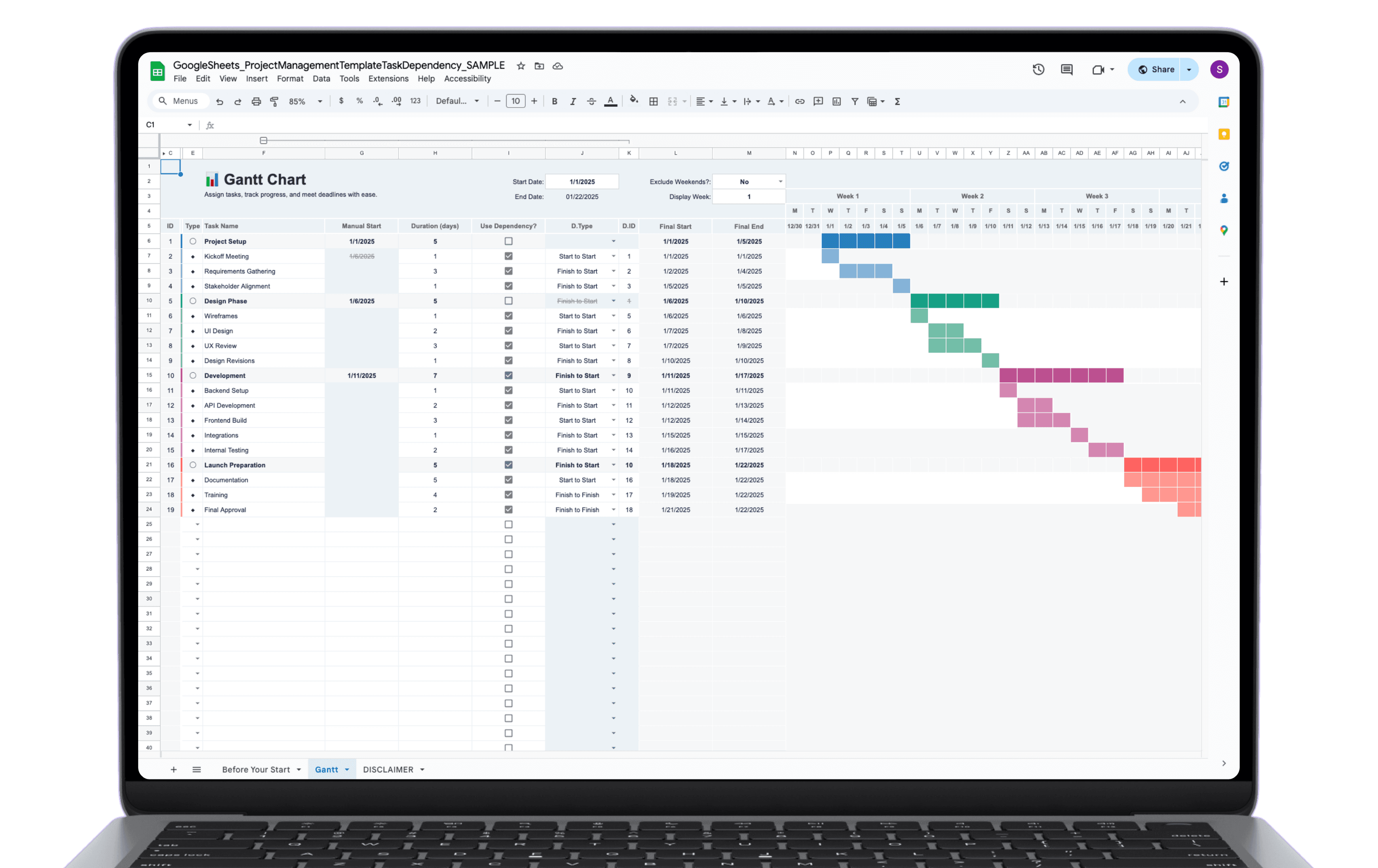
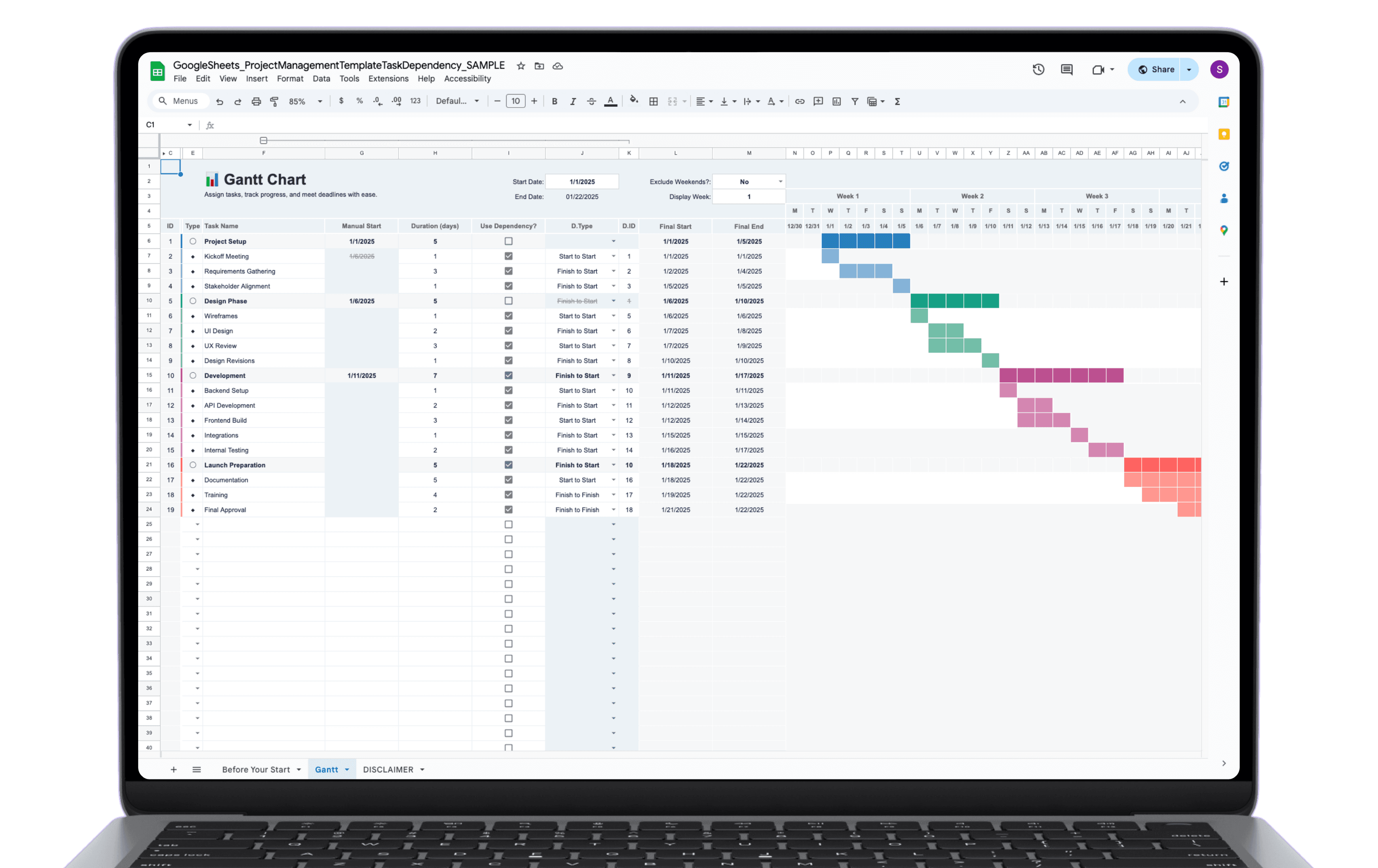
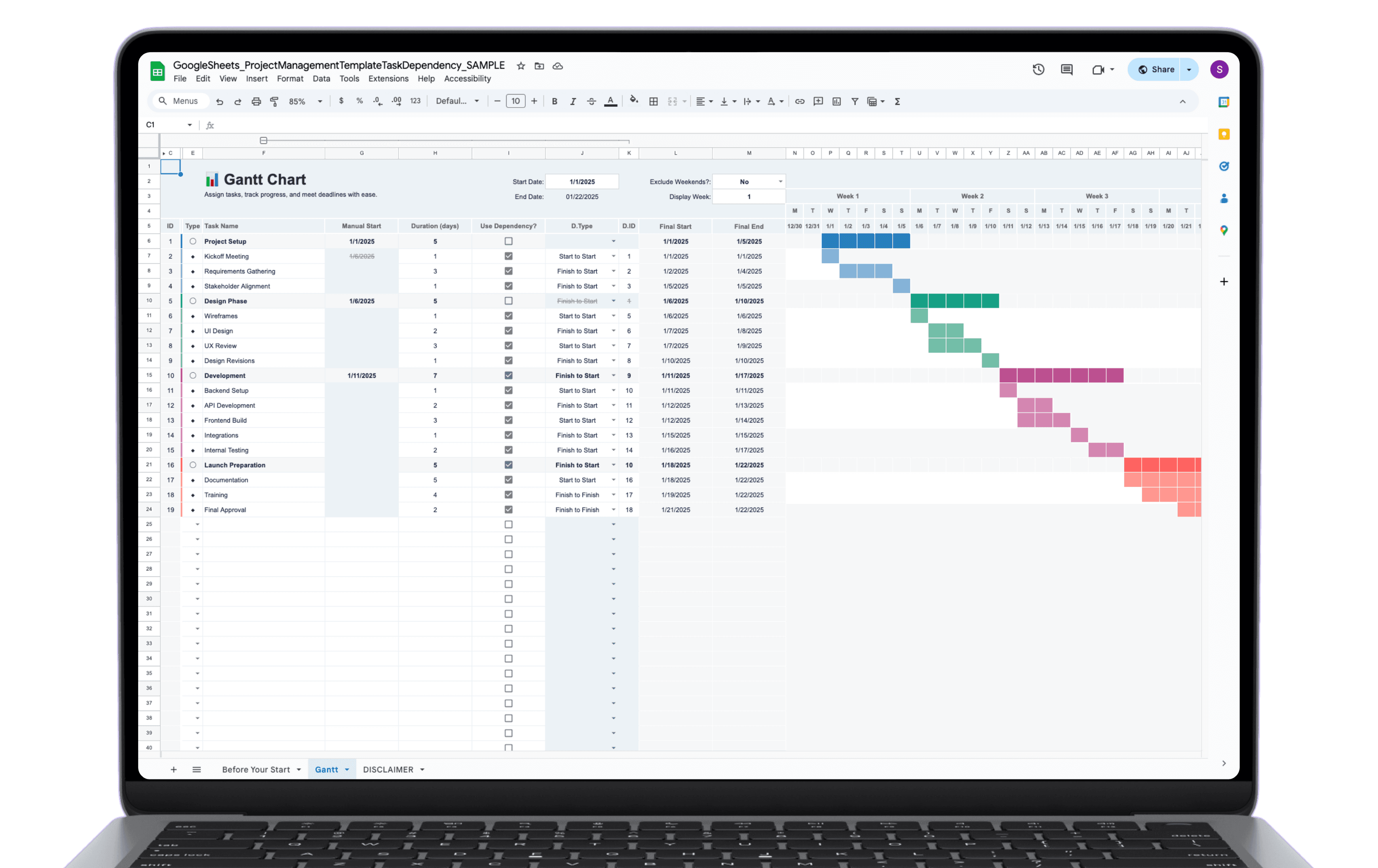
One-Time Purchase
Excel & Sheets Ready
Sample + Blank Files
Excel 365 / Excel 2021+ Required
One-Time Purchase
Excel & Sheets Ready
Sample + Blank Files
Excel 365 / Excel 2021+ Required
One-Time Purchase
Excel & Sheets Ready
Sample + Blank Files
Excel 365 / Excel 2021+ Required

Wave goodbye to
Wave goodbye to
Wave goodbye to
scheduling mistakes
broken task links
missed dependencies
wrong dates
messy task lists
manual updates
constant rework
scheduling mistakes
broken task links
missed dependencies
wrong dates
messy task lists
manual updates
constant rework
scheduling mistakes
broken task links
missed dependencies
wrong dates
messy task lists
manual updates
constant rework
scheduling mistakes
broken task links
missed dependencies
wrong dates
messy task lists
manual updates
constant rework
A Closer Look
A Closer Look
See What’s Inside the Template
Each tab keeps things simple. Put the info in the right place and the template does the rest.
Excel
Google Sheets
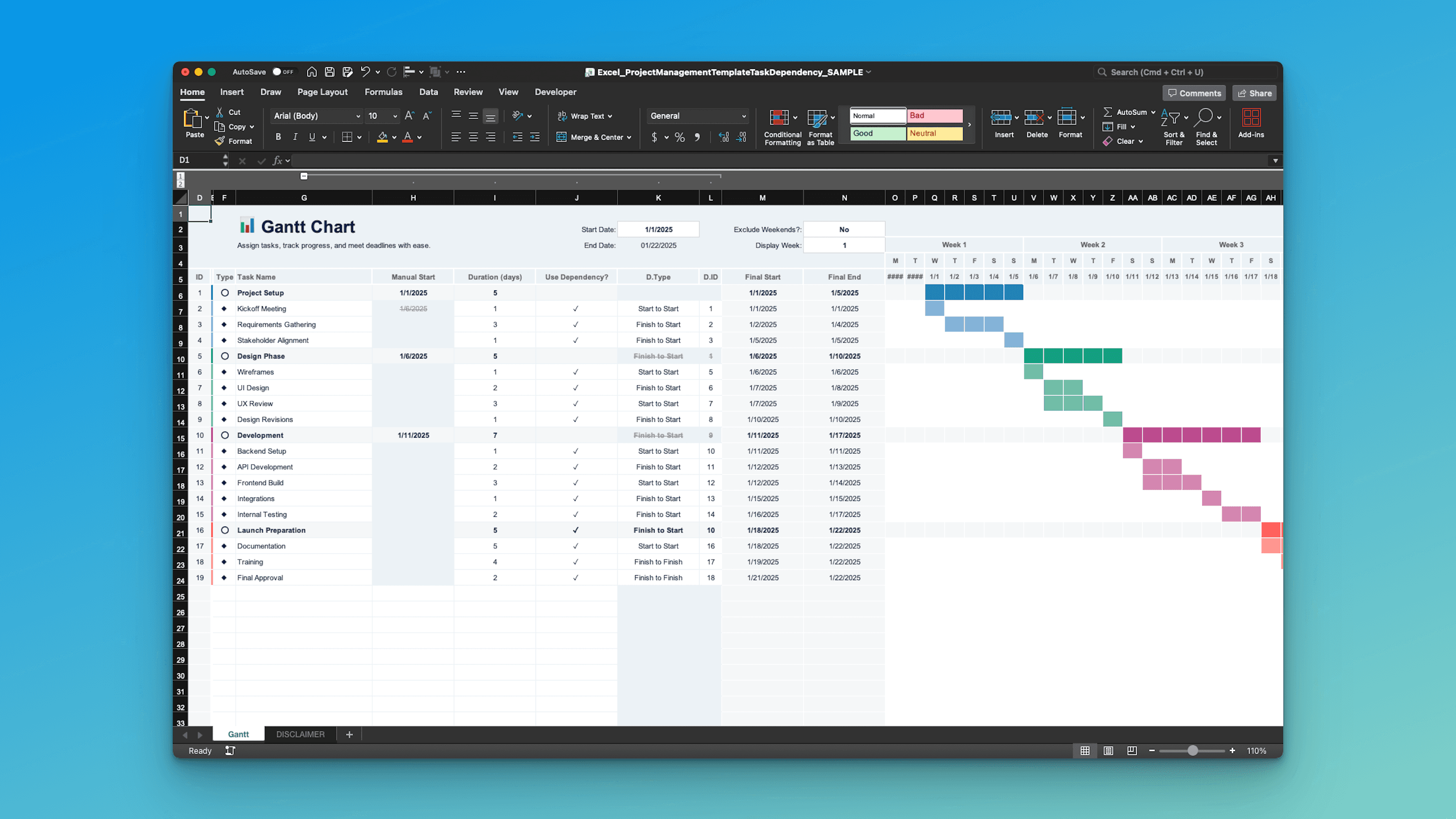
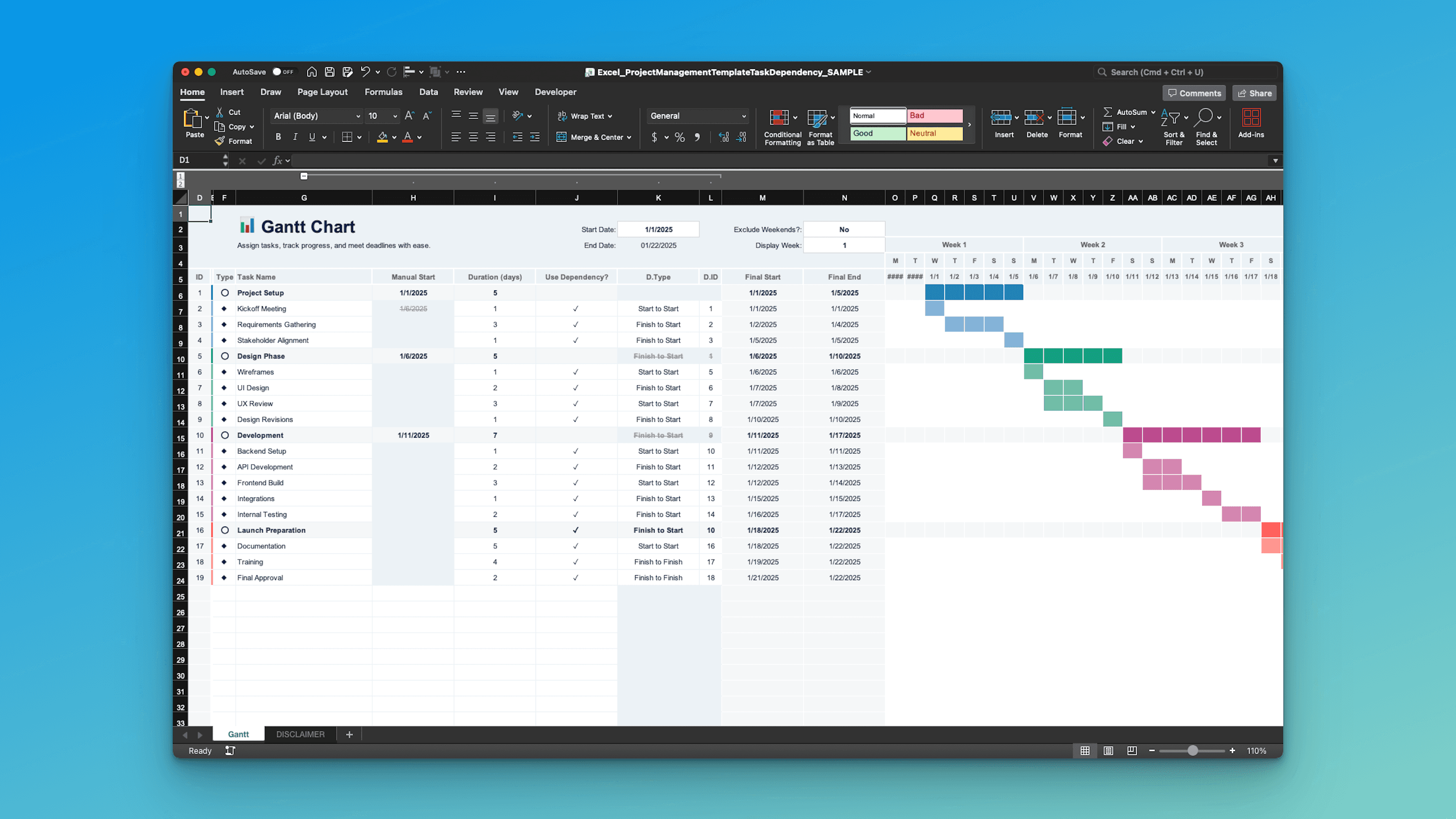
Excel
Google Sheets
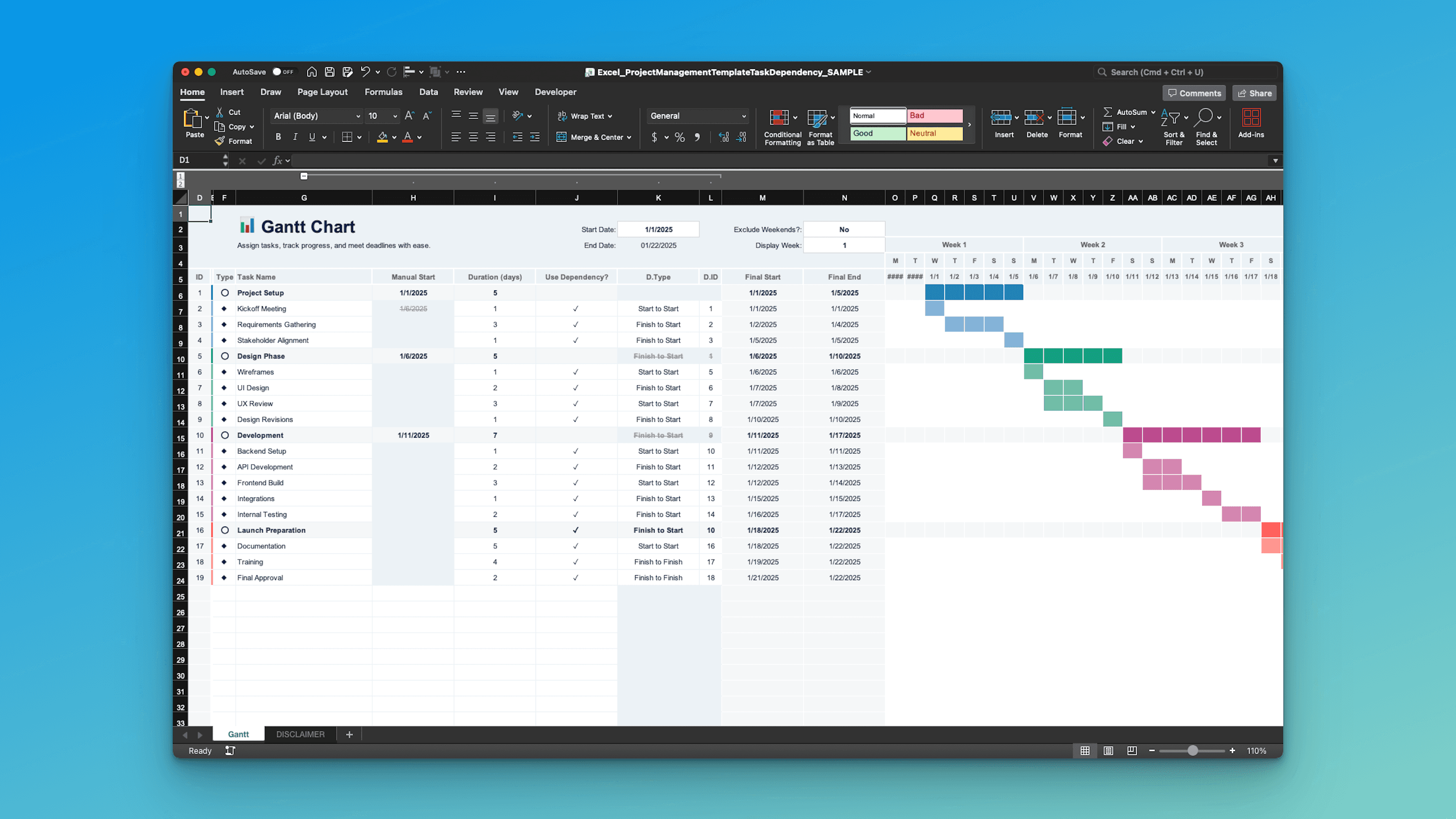
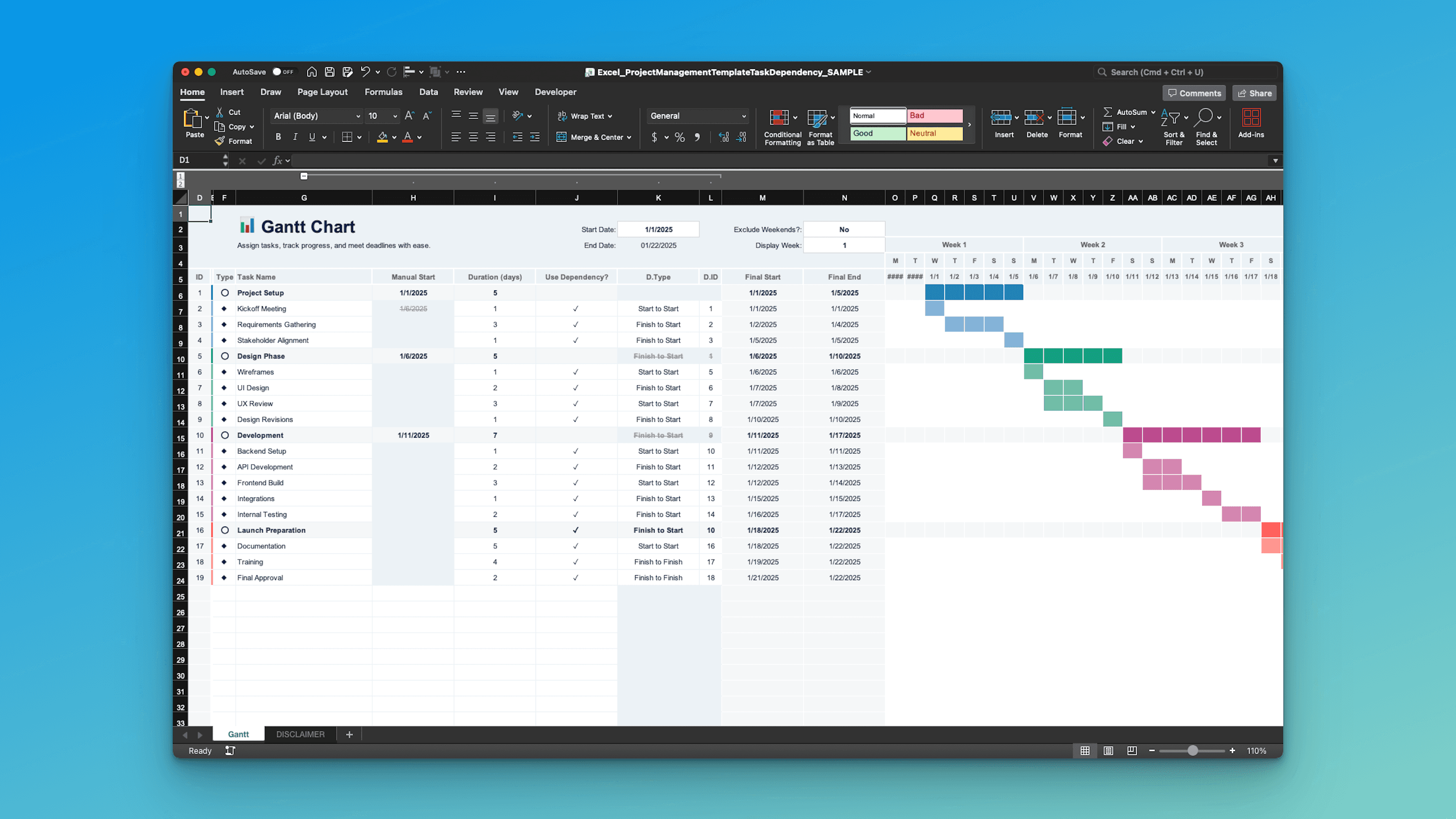
Excel
Google Sheets
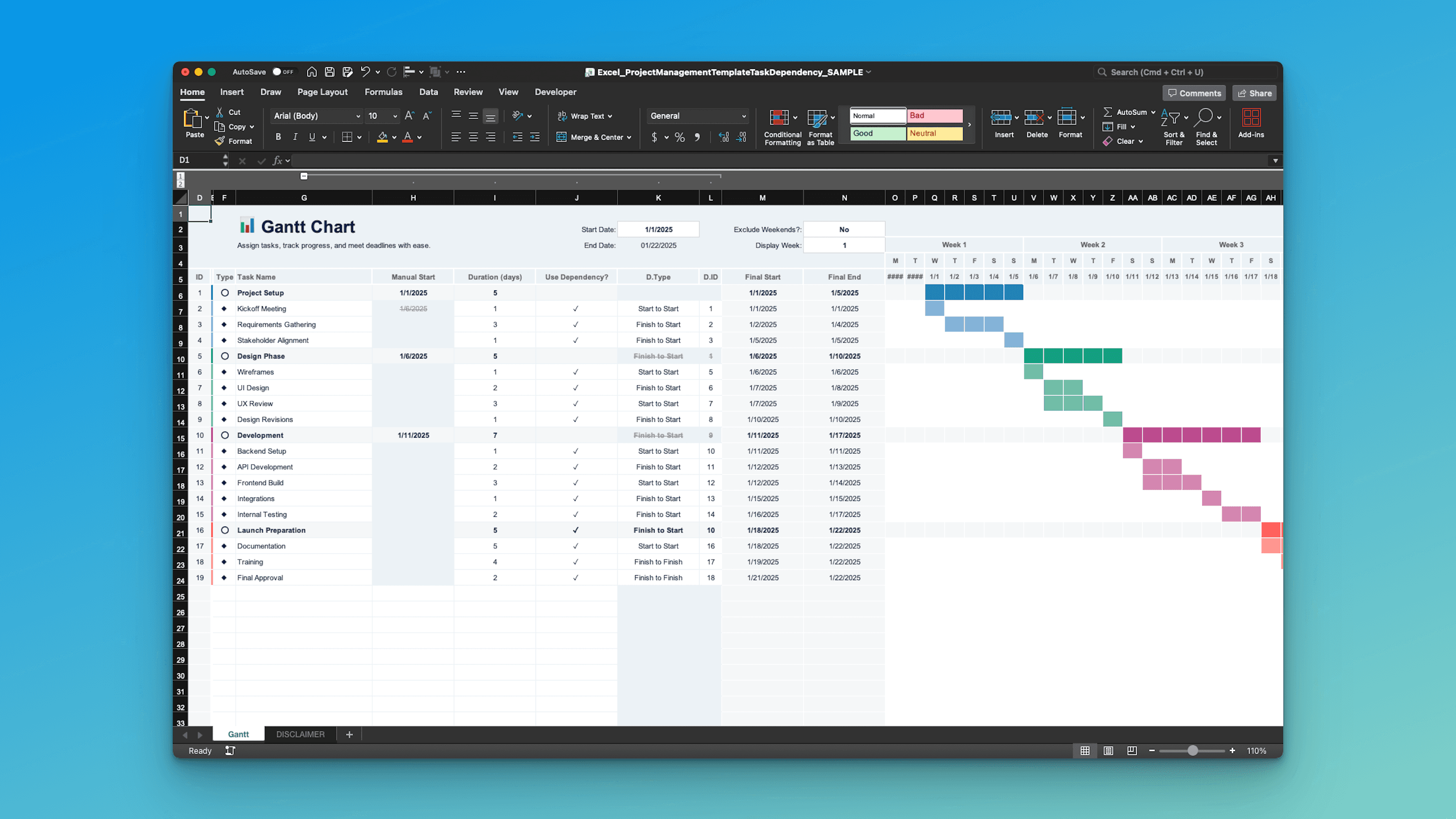
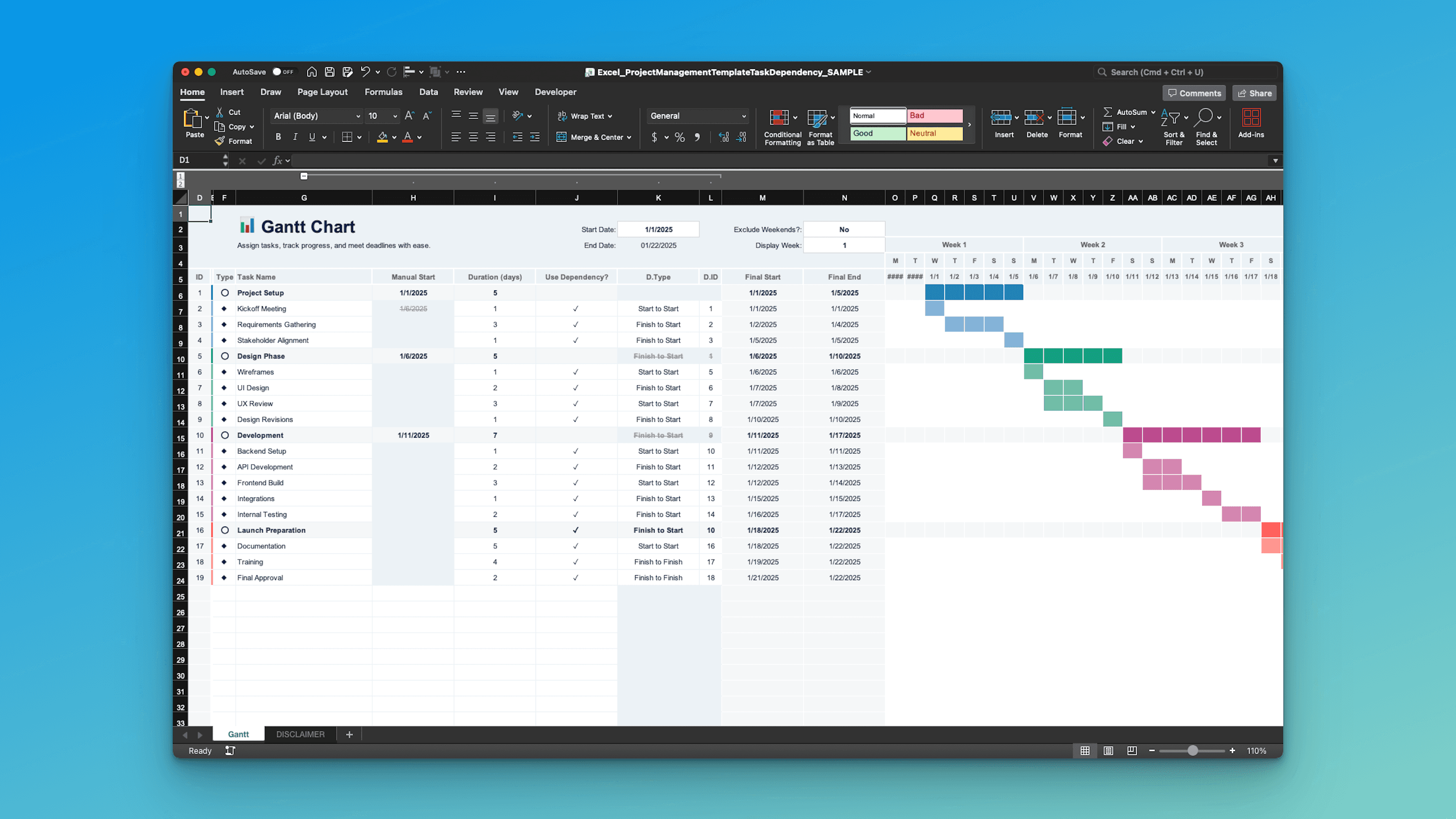
Setup Tab
Set your project details and timeline settings once so the schedule stays consistent.
Setup Tab
Set your project details and timeline settings once so the schedule stays consistent.
Setup Tab
Set your project details and timeline settings once so the schedule stays consistent.
Gantt Tab (With Dependencies)
Run it like a normal Gantt, or turn on dependencies to link tasks anywhere in the timeline and let the schedule shift automatically.
Gantt Tab (With Dependencies)
Run it like a normal Gantt, or turn on dependencies to link tasks anywhere in the timeline and let the schedule shift automatically.
Gantt Tab (With Dependencies)
Run it like a normal Gantt, or turn on dependencies to link tasks anywhere in the timeline and let the schedule shift automatically.
Built For
Built For
Built For Scheduling In Excel, With Dependencies When You Need Them
Run it like a normal Gantt, then toggle dependencies on for the tasks that actually need sequencing.
Run it like a normal Gantt, then toggle dependencies on for the tasks that actually need sequencing.
NOT FOR YOU IF...
VS
Dependencies were the main reason I switched to this version. Once tasks were linked, schedule changes stopped turning into manual cleanup. I could move one thing and immediately see the impact without recalculating dates.

Andrew F.
Senior Project Manager
Dependencies were the main reason I switched to this version. Once tasks were linked, schedule changes stopped turning into manual cleanup. I could move one thing and immediately see the impact without recalculating dates.

Andrew F.
Senior Project Manager
Dependencies were the main reason I switched to this version. Once tasks were linked, schedule changes stopped turning into manual cleanup. I could move one thing and immediately see the impact without recalculating dates.

Andrew F.
Senior Project Manager
How It Works
How It Works
3 Easy Steps To Get Started
1. Purchase Once
No account needed upfront. Complete checkout to unlock access.
1. Purchase Once
No account needed upfront. Complete checkout to unlock access.
1. Purchase Once
No account needed upfront. Complete checkout to unlock access.
2. Activate Your Access
You will receive an email to activate your license and set up your login.
2. Activate Your Access
You will receive an email to activate your license and set up your login.
2. Activate Your Access
You will receive an email to activate your license and set up your login.
3. Download and Use
Go to any template page. After your license is verified (happens automatically once logged in), click the Download buttons to download files.
3. Download and Use
Go to any template page. After your license is verified (happens automatically once logged in), click the Download buttons to download files.
3. Download and Use
Go to any template page. After your license is verified (happens automatically once logged in), click the Download buttons to download files.
Compatibility: Works in Google Sheets and Microsoft Excel 365 or Excel 2021 (or newer). Uses modern functions (LET, FILTER, UNIQUE, SORT), so it will not work in Excel 2016, 2019, or older.
Pricing
One-Time Fee for Lifetime Access to the Entire Library.
No subscriptions, no monthly or yearly renewals, no hidden fees. One purchase unlocks lifetime access to every spreadsheet template in the Mighty Template library, all built for Excel and Google Sheets.
You own the files forever - download, edit, and reuse as much as you want.
Pricing
One-Time Fee for Lifetime Access to the Entire Library.
No subscriptions, no monthly or yearly renewals, no hidden fees. One purchase unlocks lifetime access to every spreadsheet template in the Mighty Template library, all built for Excel and Google Sheets.
You own the files forever - download, edit, and reuse as much as you want.
Pricing
One-Time Fee for Lifetime Access to the Entire Library.
No subscriptions, no monthly or yearly renewals, no hidden fees. One purchase unlocks lifetime access to every spreadsheet template in the Mighty Template library, all built for Excel and Google Sheets.
You own the files forever - download, edit, and reuse as much as you want.
Help Guides
Help Guides
Need Help Getting Started?
Every template comes with a full setup guide — complete with step-by-step instructions, video tutorials, and examples — so you can start using it right away.
FAQ
FAQ
Frequently Asked Questions
What makes this version different from the regular Project Management Template?
Is this compatible with both Excel and Google Sheets?
Can I use this for any type of project?
How do dependencies work?
Can I enter my own dates even if I use dependencies?
What happens if I change dates for a task with a dependency?
Does the Gantt chart update when I edit tasks?
How do I add more tasks?
How many tasks can I track, and can I add more?
Do you offer refunds?
What makes this version different from the regular Project Management Template?
Is this compatible with both Excel and Google Sheets?
Can I use this for any type of project?
How do dependencies work?
Can I enter my own dates even if I use dependencies?
What happens if I change dates for a task with a dependency?
Does the Gantt chart update when I edit tasks?
How do I add more tasks?
How many tasks can I track, and can I add more?
Do you offer refunds?
What makes this version different from the regular Project Management Template?
Is this compatible with both Excel and Google Sheets?
Can I use this for any type of project?
How do dependencies work?
Can I enter my own dates even if I use dependencies?
What happens if I change dates for a task with a dependency?
Does the Gantt chart update when I edit tasks?
How do I add more tasks?
How many tasks can I track, and can I add more?
Do you offer refunds?
Have Questions? We're Here to Help!
Have Questions? We're Here to Help!
Reach out to our support team for any queries or assistance.
Reach out to our support team for any queries or assistance.

